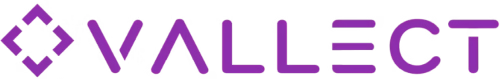Conference Room Setup Guide: Technologies and Integration That Improve Collaboration
A modern conference room setup isn’t just a table, chairs, and a display. It’s a carefully planned environment built to help teams communicate clearly, share ideas quickly, and stay focused on the discussion instead of the equipment. A modern conference room brings together layout, acoustics, lighting, and the right technologies to support both in-person and remote attendees.
In organisations where hybrid work is common, the conference room becomes the central space where ideas are aligned, decisions are made, and collaboration happens. When the setup is done right, meetings start on time, audio is crisp, video feels natural, and sharing content is effortless. People don’t waste time connecting cables or troubleshooting; everything just works.
This guide breaks down what actually goes into building a smart, reliable, and modern conference room, one that supports your team’s workflow, enhances communication, and makes every meeting more productive.
Why Conference Room Setup matters?
A conference room is only as good as its tech setup. Poor audio, delayed video, and complicated controls slow meetings down and create a frustrating experience for everyone involved.
A well structured setup solves the most common challenges teams face:
- Audio clarity: Voices sound balanced and natural, without echo or background noise.
- Zero Latency Video Conferencing: Remote attendees can see everyone in the room clearly, not just the person closest to the camera.
- Simplified controls: One-touch meeting start, easy content sharing, and predictable room behavior.
- Consistent experience: Any team member can walk in and use the room without help.
- Reliability & Scalability: Fewer interruptions, fewer technical issues, and meetings that run on schedule.
For hybrid teams, a smart conference room becomes the bridge between office and remote work. It reduces miscommunication, removes unnecessary delays, and ensures every participant, whether in the room or on a call, feels equally included.
A modern conference room setup isn’t a luxury anymore; it’s a necessity for organisations that rely on smooth communication and effective collaboration.
How to Setup a Conference Room?
Setting up a conference room starts with planning. Before buying any equipment, you need clarity on how the room will be used. The setup depends on seating layout, room size, lighting, acoustics, and the type of meetings your team conducts.
A strong conference room setup should focus on three things:
- Everyone in the room should be seen clearly
- Everyone should be heard clearly
- Meetings should start and run smoothly without technical glitches & low latency.
Once this foundation is right, technology becomes far easier to integrate.
For organisations looking for a professionally engineered conference room setup, you can explore our detailed solutions here: Conference Room AV Integration

Technologies & Equipment Needed for a Conference Room Setup
A complete conference room setup isn’t just about displays and microphones. It’s a combination of visual systems, audio components, lighting automation, Security solutions integrated to create a seamless meeting experience.
Here’s what an effective conference room typically includes:
1. Display
Displays are the primary visual surface for presentations, video calls, and shared content. The displays include video walls, projectors, multiple TV displays.
Recommended sizes:
- Small rooms: 55-65 inch
- Medium rooms: 75 inch
- Large rooms: Dual 98-inch or projector + display combo or Video wall.
Why it matters:
Large, clear displays make remote attendees feel more present and ensure everyone can view content without strain.
2. Video Conferencing Camera
The camera should capture everyone naturally, without distortion or awkward angles.
Types based on room size:
- Small rooms: wide-angle camera
- Medium rooms: auto-framing camera
- Large rooms: PTZ (pan–tilt–zoom) camera with presets
Why it matters:
Proper camera coverage creates “meeting equity” so that remote participants see every speaker clearly, not just the person closest to the lens.
3. Microphones
Clear audio is the backbone of any conference room setup. It determines how well remote attendees can hear the conversation.
Audio Solutions vary by room size:
- Small: table mics or integrated soundbars
- Medium: ceiling array microphones
- Large: beamforming ceiling mics + DSP processors
Why it matters:
Beamforming mics track speakers naturally and reduce background noise, improving communication dramatically.
4. Speakers
Speakers must cover the room evenly without echoing or sounding too loud for nearby participants.
Key considerations:
- Ceiling speakers for balanced coverage
- Wall-mounted speakers for directional sound
- Integrated soundbars for small rooms
Why it matters:
Good speaker placement ensures remote voices sound clear and room-filling, improving engagement.
5. Lighting Automation
Lighting plays a major role in how participants appear on camera and how comfortable the room feels.
Recommended lighting setup
It is always recommended to have lighting not designed in a way that doesn’t reflect on or dim down your video conferences.
In case installed, integrating with AV solutions can be rectify glares & lighting impact on the meeting screen.
Why it matters:
Proper lighting ensures faces appear bright and natural on video calls, reduces eye strain, and improves the overall room experience.
6. ELV Systems (Extra-Low Voltage)
ELV systems support the entire conference room’s technical infrastructure.
Common ELV components include:
- CCTV Surveillance
- Fire Alarms
- Smoke Detectors
- Access Control
Why it matters:
It ensure complete space security & safety.
7. Control System
A touch controller simplifies how people interact with the room.
A controller lets users:
- Start meetings with one tap
- Adjust speaker volume
- Switch content inputs
- Control camera presets
- Manage lighting and blinds (optional)
Why it matters:
An intuitive interface reduces confusion and ensures meetings start quickly, even for first-time users.
8. Connectivity
Every conference room should support seamless content sharing.
Recommended options:
- HDMI for reliable wired sharing
- USB-C for modern devices
- Wireless casting for quick, cable-free presentations
Why it matters:
Flexible connectivity prevents delays and makes the room accessible for everyone.
9. Network
A strong network is essential for stable video conferencing.
What you need:
- Wired LAN for the camera and conferencing device
- PoE ports for ceiling mics and touch panels
- Dedicated bandwidth for video meetings
Why it matters:
Reliable networking ensures calls don’t freeze, audio doesn’t drop, and hybrid meetings stay smooth.
Key Conference Room Technologies to Integrate
Here are the key systems every modern conference room should include:
1. Conference Room Booking System
A booking system prevents double bookings, manages room usage, and provides clarity on availability.
Role and benefits:
- Shows real-time room availability
- Syncs with Google/Outlook
- Reduces interruptions
- Displays upcoming meetings outside the room
- Helps organisations utilise rooms more efficiently
When integrated properly, the booking system works in sync with your conference calendar and automatically prepares the room for upcoming meetings.
2. Video Conferencing System for Conference Rooms
This is the brain behind your hybrid meetings.
Platforms like Microsoft Teams Rooms, Zoom Rooms, or Google Meet hardware ensure that remote and on-site participants connect smoothly.
Role and benefits:
- One-touch meeting start
- Optimised camera and mic performance
- Multi-platform compatibility
- Dual display support
- Stable video calling experience
When integrated well, the system removes the need to connect personal laptops, reducing setup time and technical issues.

How Booking Systems and Video Conferencing Tools Work Together
When the booking system and video conferencing tools are integrated, the entire meeting flow becomes effortless. The room gets reserved through the booking panel or calendar, and the scheduled meeting automatically loads into the conferencing system. When users walk into the room, a single tap on the control panel starts the session. The camera, microphones, speakers, and display adjust themselves based on predefined settings, ensuring everything is ready without manual setup. This level of automation creates a seamless, predictable experience for everyone using the room.
How to Plan the Perfect Integrated Conference Room
Planning well avoids costly mistakes later. Here are key steps and considerations:
1. Define your user profile and purpose
- How many people will typically use the room? Small (2-6), medium (6-12), large (12+)?
- What type of meetings? Internal only, hybrid (onsite+remote), client presentations?
- How often will it be used, and how critical is reliability?
2. Map the workflow
- Booking → room preparation → meeting start → content sharing → meeting end.
- Decide how you’ll integrate the booking system with the room controls.
- Choose platform(s): Microsoft Teams Rooms, Zoom Room, Google Meet, etc.
3. Select equipment by room size and purpose
- Displays: for small to medium rooms, choose size accordingly; large rooms may need dual displays or projection.
- Camera & mics: ensure full coverage, quality audio capture (echo control, speech clarity) is vital.
- Control system: intuitive panel with minimal steps.
- Connectivity: wired + wireless sharing options, good internet link.
4. Integrate systems
- Booking system: show availability, sync with calendar, trigger room readiness.
- Automation: sensors to detect occupancy, lighting/AC control if applicable.
- AV systems: unify audio, video, and control so changes propagate automatically.
- Maintenance & monitoring: integrated systems allow remote management and diagnostics. Research shows this leads to fewer disruptions. ir.com
5. Design for acoustics, lighting, and room layout
- Use acoustic treatment to reduce echo and improve speech intelligibility. A study found better acoustics improved hybrid meeting communication. arXiv
- Lighting should avoid shadows and glare.
- Seating and camera/view-angle should ensure all participants are visible and heard.
6. Plan for future scalability
- Choose modular systems and standard protocols so you can expand as needs change.
- Ensure your integrator builds with upgrade paths, not fixed only.
7. User training & change management
- Even the best system fails if users don’t adopt it. Make the interface simple.
- Provide guidelines/training so teams know how to start, share content, and end the meeting.
FAQ
Key Takeaway
Conference room solutions work best when booking, AV, and video systems are planned together. A well planned conference room setup ensures teams stay productive, hybrid meetings run smoothly, and technology never interrupts collaboration. Looking to upgrade your conference room with smart AV solutions? Reach out to us at info@vallect.com or call +91-730343533 to get started.